27/9/2022
How To Create A Customized And Really Useful Daily Newsletter
It would be great to start the day with a personalized newsletter — not by an algorithm, but by ourselves. With news from our area, latest posts from our favorite websites, Twitter summaries, and more.
Mailbrew, a service I recently discovered, allows this. After registering (using an email or a Twitter account), you see a screen where can create “brews”, which is what they call the digest/newsletters — you can create several if you want.
It’s very intuitive. The first step is to define the periodicity of the e-mail (daily, weekly or monthly) and the time you want it to arrive in your inbox.
After that the fun begins. A wall of information source buttons appears. Just click on the desired one and adjust its settings. Some, like Twitter’s, contain many settings, which helps refine the content selection. There are also visual settings, to display more or fewer images in emails.
After setting your “brew” up, click the Done button in the upper right corner. At this point you will receive the first issue of your newsletter, and from then on, the next ones will drop into your e-mail in the established periodicity — which can be changed at any time, by the way.
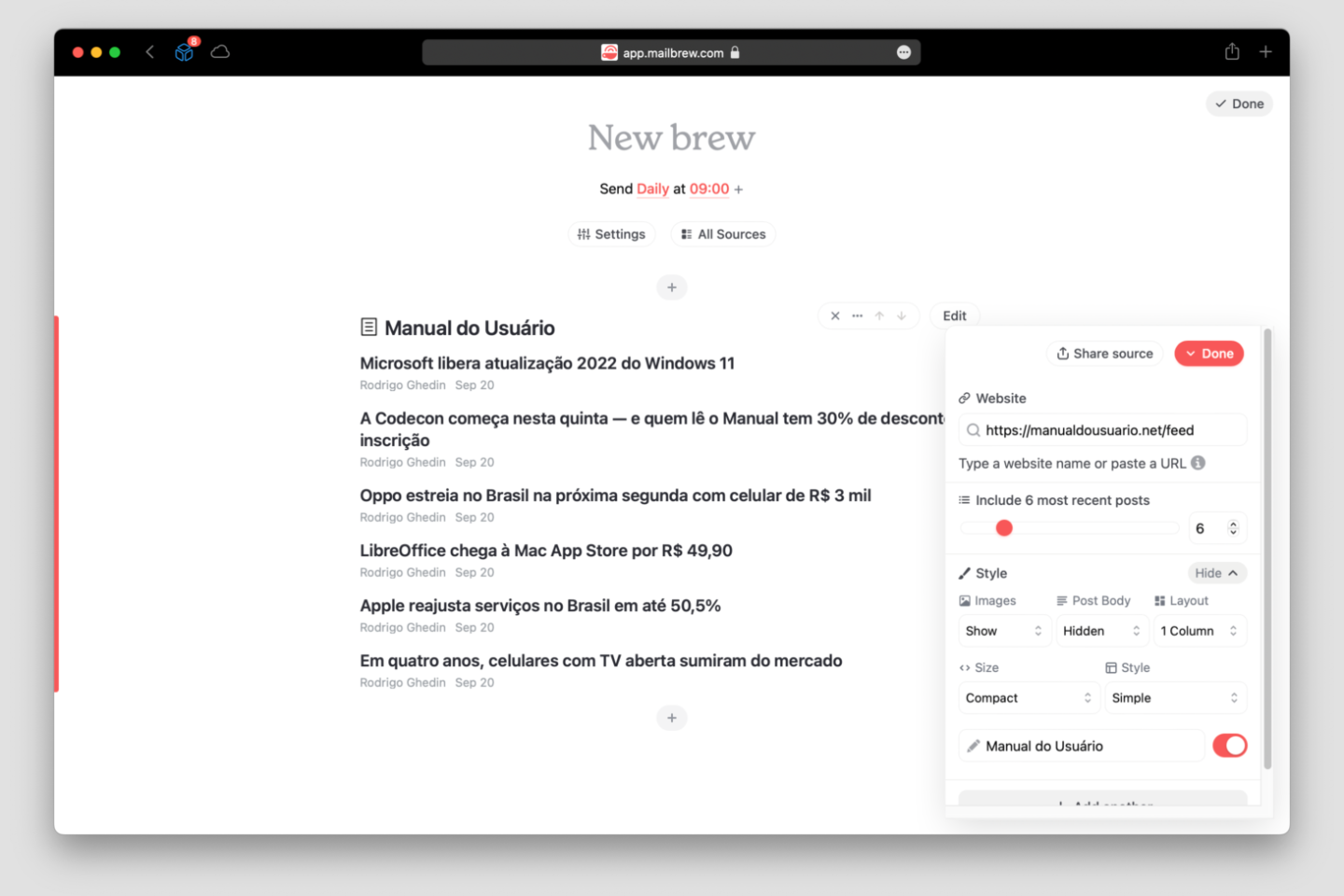
Mailbrew also has two other features: one for reading newsletters within its web interface (it gives you a special email address for this) and another for saved/read-it-later articles (like Pocket or Instapaper).
They are nice features, but inferior to other apps specific to these purposes. The best of it is the personalized newsletter. And the good thing? Mailbrew is free.
Discuss @ Hacker News.